Main Screen
The images below show the menu buttons, functions, and other information available on
The secondary display provides fewer functions - Audio, Phone, and GPS are not available.
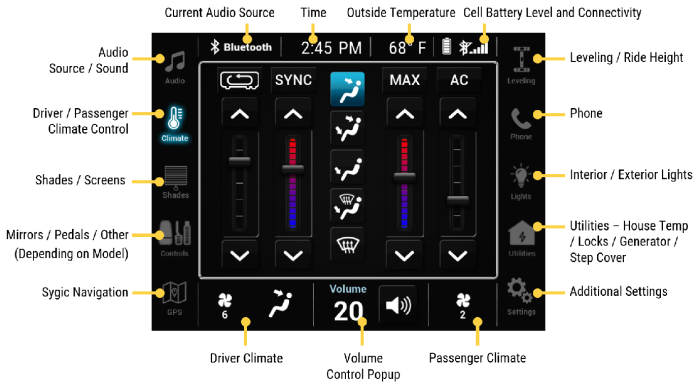
The current volume setting is displayed at the bottom of the screen and can be adjusted by pressing the volume button.
Driver and passenger climate settings are displayed at the bottom of the screen. Climate settings must be adjusted on the climate control screen. Refer to Climate Control.